|
Editing |
|
Editing |
Use Editing section to set editing options.
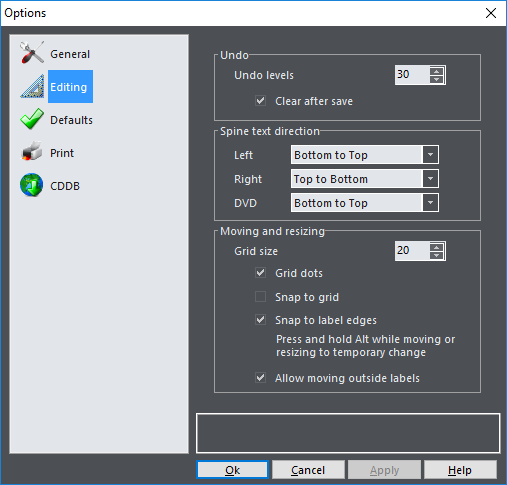
Undo levels |
Maximum number of undo steps |
Clear after save |
Clear undo after saving design |
Back spine text direction |
Select text direction for back label spines |
Left |
Left spine |
Right |
Right spine |
DVD |
DVD/BD spine |
Moving and resizing |
Editing grid options |
Grid size |
Grid size in pixels |
Grid dots |
Draw grid dots |
Snap to grid |
Snap objects to grid when moving or resizing |
Snap to label edges |
Snap objects to label edges and folding lines |
Allow moving outside labels |
Allow moving objects outside label boundaries |
While moving or resizing, press and hold Alt key to temporary modify Snap to grid option. For example, if snapping is turned on, holding Alt will result in smooth (unsnapped) moving and resizing.