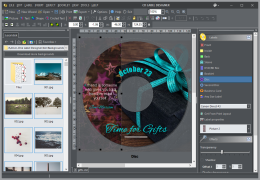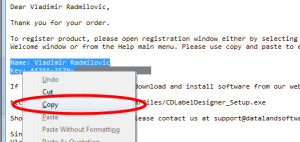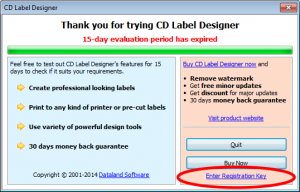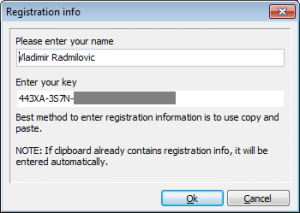We have decided to show what can be done with our CD/DVD label maker software, so you can get ideas and inspiration for your own designs. Each example can be downloaded, so you can customize it for your own use. To make labels, we exclusively used images provided by CD Label Designer (through Download backgrounds option) and completely free third-party fonts, that you can download and install on your computer.
We have decided to show what can be done with our CD/DVD label maker software, so you can get ideas and inspiration for your own designs. Each example can be downloaded, so you can customize it for your own use. To make labels, we exclusively used images provided by CD Label Designer (through Download backgrounds option) and completely free third-party fonts, that you can download and install on your computer.
Three samples are available for starters: general gift, recipes cookbook and “snowy” theme. Few new will be ready in next several days, more to come later. We hope to make a nice all-around collection for various purposes.
Link: CD/DVD Label Designer Examples page